Migrating your Koha Integrated Library System (ILS) to a new server or upgrading to a newer version can seem overwhelming. However, with a clear and structured process, you can ensure a smooth and secure transition. This guide walks you through all essential steps to migrate your old Koha database to a new installation successfully.
Step 1: Backup the Old Koha Database
The first step is to create a backup of your existing Koha database. Run the following command on your old server:
sudo mysqldump -uroot -p koha_library | xz > koha_library.sql.xz
This command compresses the backup using xz. You’ll be prompted to enter the MySQL root password. Store this file securely — it contains all your library data.
Step 2: Fresh Koha Installation on New Server
Install Koha on your new server following the official Koha Wiki documentation. Ensure all required dependencies like Apache, MySQL, Perl modules, Zebra, and Memcached are properly installed and configured.
You can refer to the Koha Wiki: https://wiki.koha-community.org
Step 3: Restore the Old Database
- Access MySQL on the new server: bashCopyEdit
sudo mysql -uroot -p - Drop the default Koha database and create a new one: sqlCopyEdit
drop database koha_library; create database koha_library; quit; - Copy the
.xzbackup file to your home directory and extract it: bashCopyEditunxz koha_library.sql.xz - Restore the SQL backup: bashCopyEdit
sudo mysql -uroot -p koha_library < koha_library.sql
Ensure the database name (koha_library) matches the one used during Koha’s new installation.
Step 4: Upgrade the Database Schema
Upgrading the schema is critical when restoring data from an older Koha version. This ensures compatibility with the latest database structures.
Run the following commands:
sudo service memcached restart
sudo koha-upgrade-schema library
Replace library with your Koha instance name.
Step 5: Rebuild the Zebra Index
For search functionality and catalog indexing to work properly, you must rebuild the Zebra index:
sudo koha-rebuild-zebra -v -f library
This final step makes your library records searchable and restores full functionality.
Migrating a Koha database may sound complex, but with a step-by-step approach, it’s manageable and safe. Always begin with a proper backup, follow the restoration process carefully, upgrade the schema, and rebuild indexes. This ensures your library continues operating smoothly with no data loss.
Credit By
Omkar Kakeru
Founder Of PlayTech

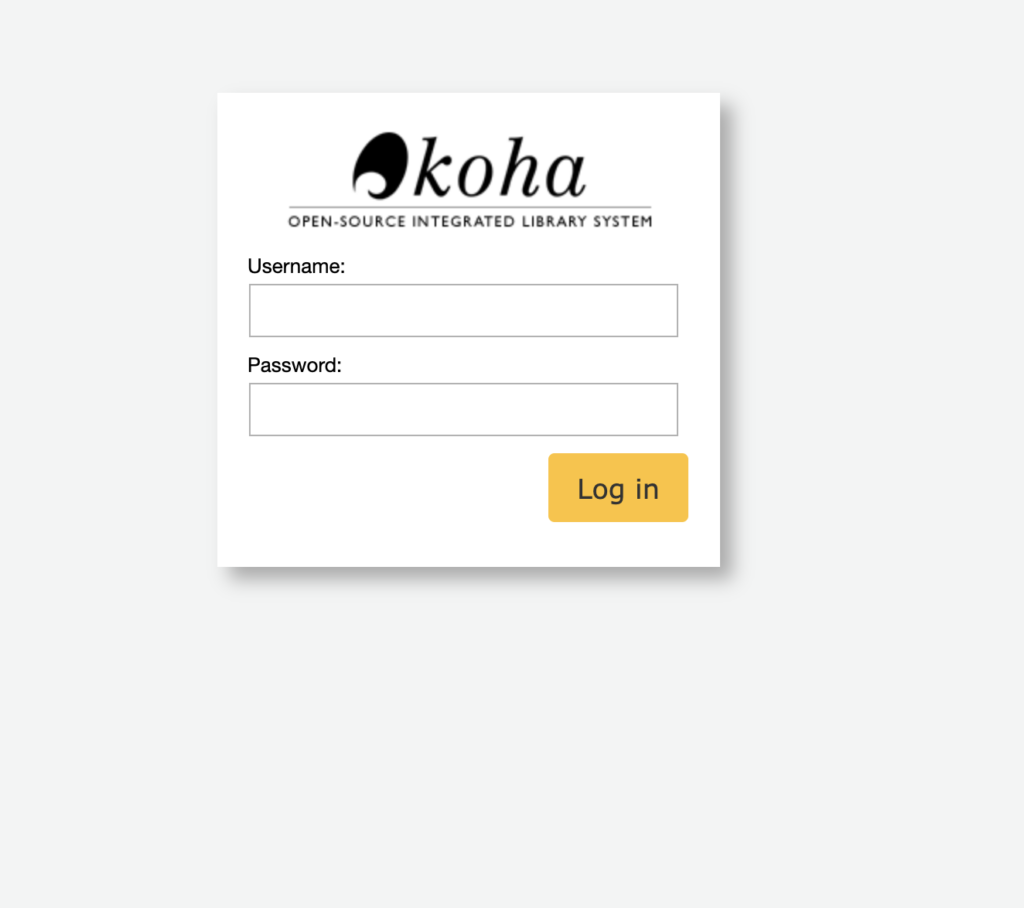
Leave a Reply